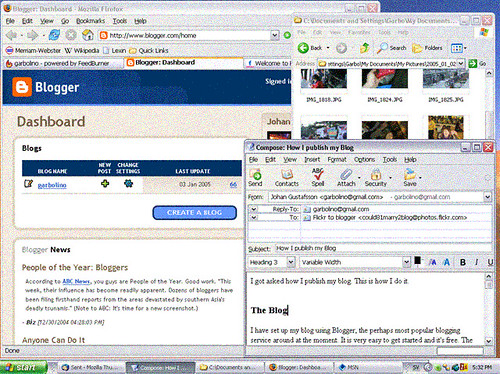
I got asked how I publish my blog. This is how I do it.
The Blog
I have set up my blog using Blogger, the perhaps most popular blogging service around at the moment. It is very easy to get started and it's free. The blog will be posted on the address garbolino.blogspot.com. Since blogspot.com is blocked in China I can't see it in its original form nor comments made on it. I have configured it so that comments are automatically mailed to my gmail account. In fact, I can't edit or reply to any comments. The only power I have over comments is to remove the whole post (and possible repost it).
Image hosting
It is possible to post images directly to blogger without paying by using the program Hello, but since it doesn't work with proxies and it leaves you with little control over the images, I have decided to use the Flickr site to host my images. For their free account they have an upload limit to 10 MB/month. Since I compress the images to 50kB to 100 kB that is acceptable. In the future I might consider subscribing to their services or perhaps even moving my blog to their
site. Flicker also offer my the option to mail the images to the site and automatically have the images and the text posted on garbolino.blogger.com.
Extra feed
As I said above, blogspot.com is blocked since some official in China has judged that something written there might be harmful to the Chinese on line population. It is not blocked because of my blog. There are probably thousands of blogs on blogspot.com. To let my Chinese friends or friends in China be able to read my ramblings I use the services at the Feedburner site. Using their service I repost the blog to feeds.feedburner.com/Garbolino. It is not so pretty, it will only contain the last couple of postings, but it let people read my postings here and it is free.
UPDATE 050109: It is possible to load blocked webpages by loading them from other websites. One such service is Anonymouse. It is a little bit slow but so far it works. You can for example check out my blog here.
Complicated? Not really. The problem is that I'm in China using a service which is blocked and I don't want to spend any money. When I post, I right click on an image, choose 'send to' -'Mail recipient', choose 'Make all images smaller'. My email client starts and I write my post and send it (using the Gmail account) to Flickr - Voilà! - it's up on the web with my picture. Not that hard.
Any ideas for improvements are welcome.

1 comment:
hi
Aw it sucks badly not to be able to see your own blog your own art piece just because somebody suspected somebody will have a bad influence on China with so many somebodys and overall, under so much inconvenience!
Post a Comment